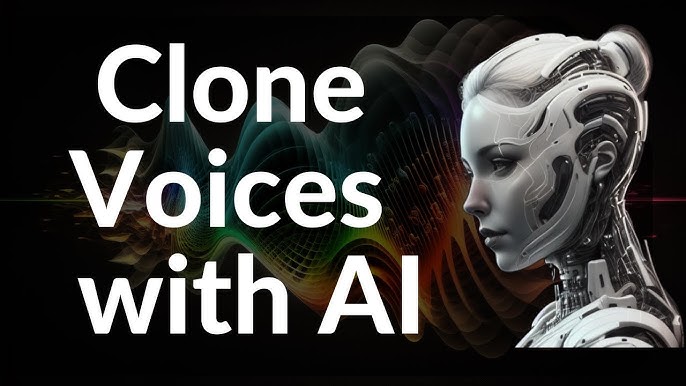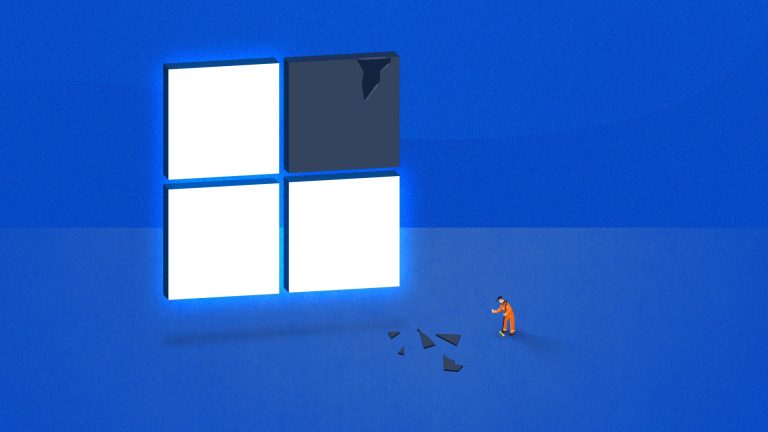The Rise of Visual Storytelling in Digital Workflows
In the evolving landscape of digital communication, visuals have become central to how we share ideas and present information. Whether you’re creating marketing documents, client reports, or internal training materials, images can drastically improve clarity and engagement. This is where AI image generation plays a pivotal role. By integrating AI image generation directly into Google Docs, users can elevate the quality of their documents without leaving their workflow.
What Is AI Image Generation?
AI image generation refers to the process of creating visual content using artificial intelligence algorithms that interpret text prompts. With tools now embedded into Google Docs, users can type a description and instantly receive high-quality images tailored to their needs. These tools rely on deep learning models trained on millions of images to generate artwork, illustrations, or even photorealistic visuals.
Benefits of Using AI Image Generation in Google Docs
Time Efficiency
One of the major advantages of AI image generation is its speed. What used to take hours—searching for stock images, downloading, editing, and uploading—can now be done in minutes. With a few words, the AI image generation tool delivers relevant images right inside your document.
Enhanced Creativity
With AI image generation, you’re no longer limited by what already exists in image databases. You can describe any concept, even abstract ones, and receive a custom image that perfectly aligns with your vision. This opens new doors for creative professionals, educators, and marketers.
Cost-Effective Visual Production
Traditional image creation, especially through graphic designers or stock subscriptions, can be expensive. AI image generation offers a budget-friendly alternative by eliminating the need for external design services, making it accessible for startups, students, and freelancers alike.
Use Cases for AI Image Generation in Docs
Marketing and Branding
Marketers can use AI image generation to create campaign visuals that align with brand voice and messaging. Custom visuals tailored to product launches or blog content improve engagement and reduce dependency on generic images.
Educational Materials
Teachers and academic professionals can enhance lesson plans with custom illustrations, historical reconstructions, or scientific diagrams using AI image generation. These visuals help students grasp complex topics more easily.
Business Presentations
Instead of generic charts or clip art, professionals can use AI image generation to create unique visuals that support data storytelling and enhance the professionalism of presentations embedded in Google Docs.
How to Use AI Image Generation Tools in Google Docs
Using AI image generation tools within Docs is simple. After installing a compatible add-on, you can insert a prompt directly into your document. The AI image generation system interprets the prompt and displays the result within seconds. Users can then resize or reposition the image as needed.
Limitations and Considerations
While AI image generation is powerful, it’s essential to use it responsibly. Some outputs may require refinement, especially for highly specific subjects. Additionally, always ensure generated content aligns with your organization’s ethical and branding standards.
The Future of Document Creation
As artificial intelligence continues to evolve, so will the capabilities of AI image generation. In the near future, we may see more intuitive tools that support real-time image editing, multilingual support, and advanced personalization options—all within platforms like Google Docs.
Conclusion
AI image generation is reshaping how professionals and creatives work with visual content. By bringing the power of instant, high-quality imagery into the familiar environment of Google Docs, it unlocks a new level of efficiency, creativity, and accessibility. Whether you’re a business professional, educator, or content creator, embracing AI image generation can streamline your workflow and elevate your document design. Don’t just imagine better visuals—create them with the power of AI image generation today.